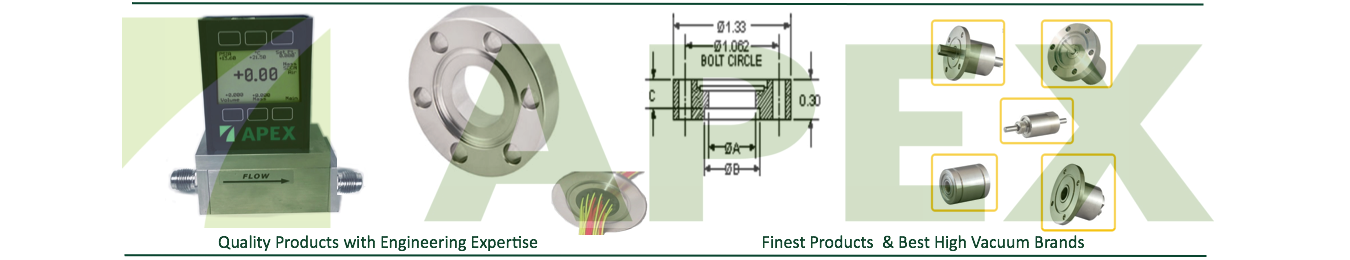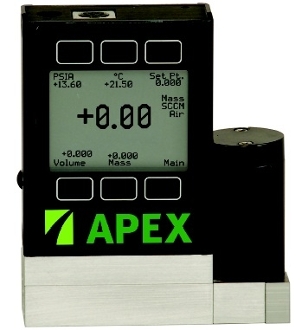Description
The BB9 Communications Box is for use when multiple Apex Devices are used with a computer. Simply connect the Apex Device to the BB9 with a DC-62 (6ft. Cable) or DC-252 (25 ft. Cable). The computer can then be connected to the BB9 and address up to 26 Apex Devices through Addressable RS-232.
For Power, a PVPS24U can be connected to one Apex Device and power the others through the BB9. Depending on the device and number of Apex Devices, more than one PVPS24U may be needed.
The BB9-USB allows the connection to a USB port instead RS-232(as the standard RS-232 does).
The DC-62 Cable (6 ft. long) and the DC-252 Cable (25 ft. long) is used to connect each Apex Device to the BB9 Box. So for each Apex device purchased for use with the BB9, a DC-62 or DC-252 cable should be purchased. Each of the cables are 8 pin mini din double ended.